Navigating China’s cashless society? This guide helps foreigners set up Alipay & WeChat Pay step-by-step, link international cards, avoid common mistakes, and pay like a local. Travel China with ease!
Welcome to China – The Cashless Kingdom!
Planning a trip to China? Get ready for an incredible experience, but also prepare for a major shift in how you’ll pay for everything. Forget fumbling for cash or relying on credit cards – China operates predominantly on mobile payments. From bustling street food stalls to high-speed trains, everyone pays with their phone.
This comprehensive guide is your essential toolkit for mastering China’s mobile payment landscape. We’ll walk you through setting up the two most popular apps, Alipay and WeChat Pay, linking your international cards, understanding transaction fees, and sharing insider tips to ensure a seamless, stress-free trip.

Why Mobile Payments are Essential for Your China Trip
In China, mobile payment isn’t just a convenience; it’s the default. Here’s why you need to set up Alipay or WeChat Pay:
- Ubiquitous Acceptance: Virtually every merchant, big or small, accepts these apps. Cash is often seen as an inconvenience, and direct foreign credit card acceptance is rare outside of major hotels and international chains.
- Convenience: Pay with a quick scan of a QR code – no more counting change or worrying about currency conversion on the spot.
- Integration: Book taxis (Didi), order food delivery, buy train tickets, and even pay for public transport directly within these apps.
- Experience China Like a Local: Embrace the modern way of life and experience China authentically.
Choosing Your Digital Wallet: Alipay vs. WeChat Pay

Both Alipay and WeChat Pay are giants in China’s mobile payment scene. While similar, many travelers opt to set up both for maximum flexibility and as a backup.
- Alipay: Often seen as more “finance-focused,” Alipay offers robust features for transactions, travel services, and even temporary bank accounts for foreigners (like the Tourcard). Its interface for international users is often considered slightly more streamlined.
- WeChat Pay: Integrated into the ubiquitous WeChat messaging app, it’s popular for social interactions and everyday micro-transactions. Its mini-programs ecosystem is vast.
Our Recommendation: Download and set up both if you have time before your trip. If you only choose one, Alipay often has a slightly smoother setup process for international cards.
Step-by-Step Setup: Getting Started with Alipay & WeChat Pay
The good news is that recent policy changes have made it significantly easier for foreigners to use these apps!
Phase 1: Before You Arrive (Highly Recommended!)
- Download the Apps:
- Search for “Alipay” and “WeChat” in your country’s app store (Google Play Store or Apple App Store).
- Useful Link:
- Alipay Download Page: App Store, Google Play
- WeChat Download Page: App Store, Google Play
- Pro Tip: Download them before you leave. China’s internet firewall (Great Firewall) can sometimes make accessing foreign app stores tricky without a VPN.
- Register Your Account:
- Open each app and select “Sign Up.”
- Use your international phone number (your home country number) for registration. This is now widely accepted.
- You’ll receive an SMS verification code to confirm your number.
- Set a strong login password.
- User Experience Insight: Some travelers have reported initial difficulties receiving verification codes. Ensure you have roaming enabled or try again in a stable internet environment.
- Basic Profile Setup & Language:
- Complete your basic profile information.
- Both apps support English interfaces. Navigate to “Me” > “Settings” > “General” > “Language” (for WeChat) or find the language option in Alipay’s settings to switch to English.
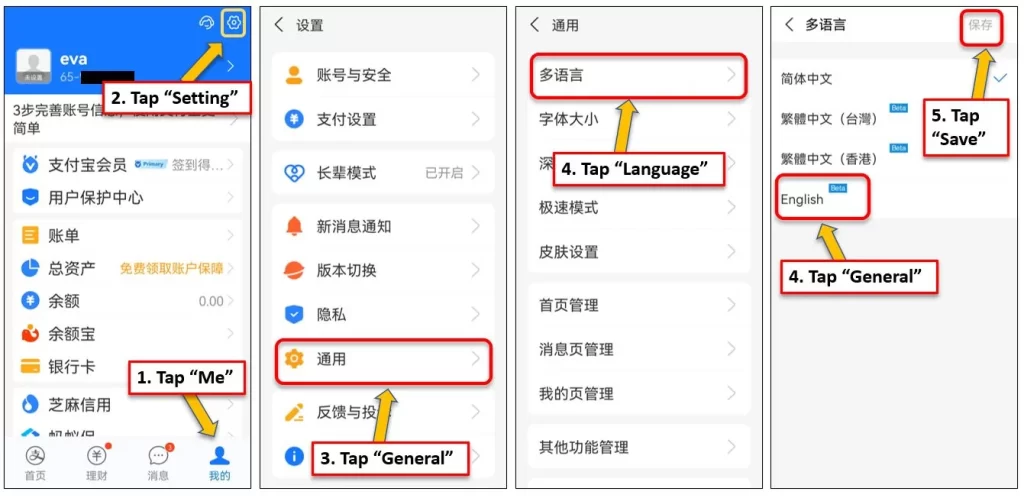
Phase 2: Linking Your International Card & Verification
This is the most crucial step for foreigners!
For Both Alipay & WeChat Pay:
- Access Wallet/Bank Cards:
- Alipay: From the home screen, look for a “Bank Cards” section or navigate to “Me” > “Bank Cards.”
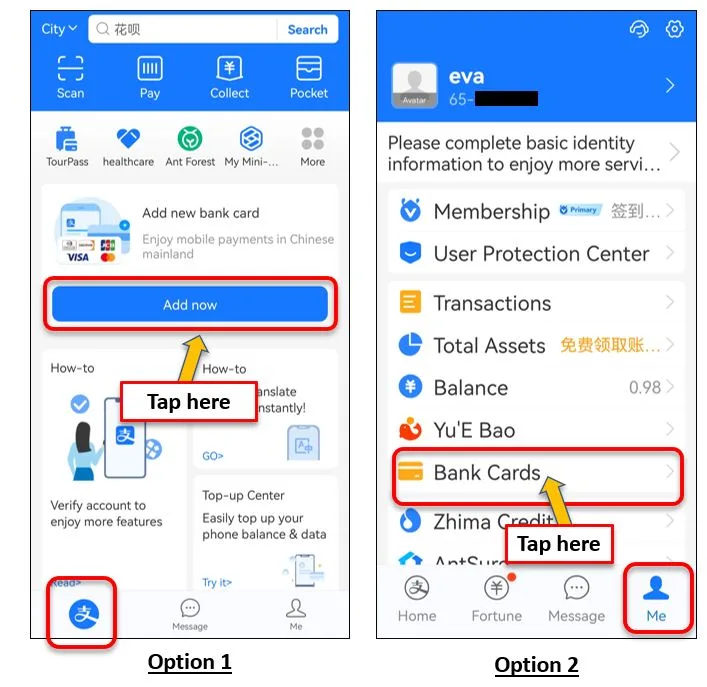
- WeChat Pay: Go to “Me” > “Services” > “Wallet” > “Bank Cards.” (If “Wallet” or “Services” isn’t visible, go to “Me” > “Settings” > “General” > “Tools” > “Weixin Pay” and enable it).
- Add Your International Card:
- Tap “Add a Card” or the “+” icon.
- Supported Cards: Both generally accept Visa, Mastercard, JCB, Diners Club, and Discover. American Express is increasingly supported as well.
- Useful Link:
- Enter your card number, expiry date, CVV, and billing address.
- Real-Name Verification (Crucial!):
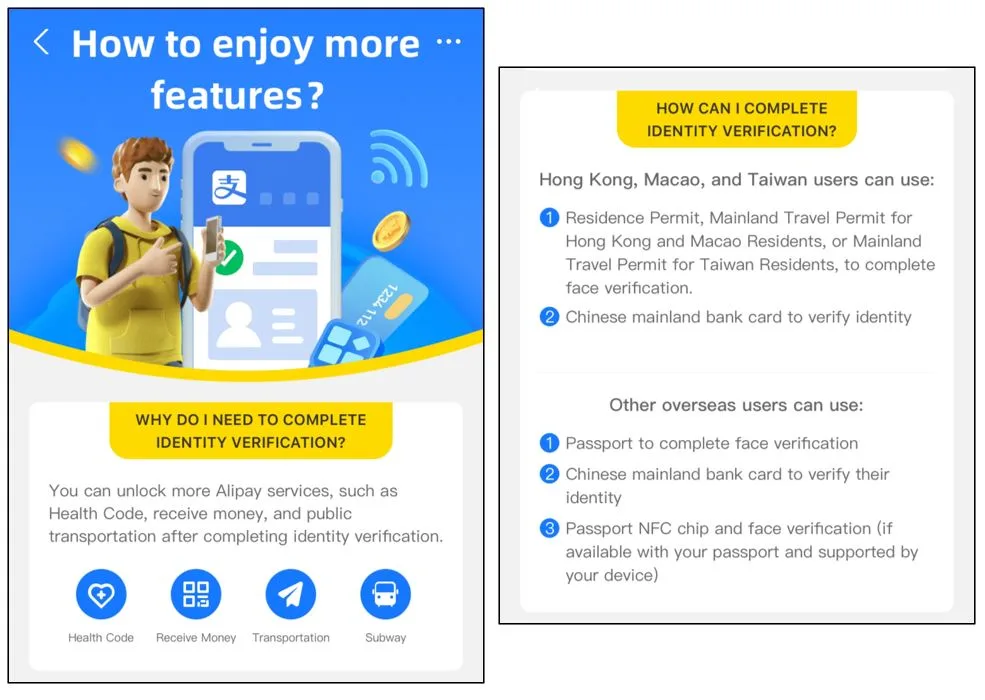
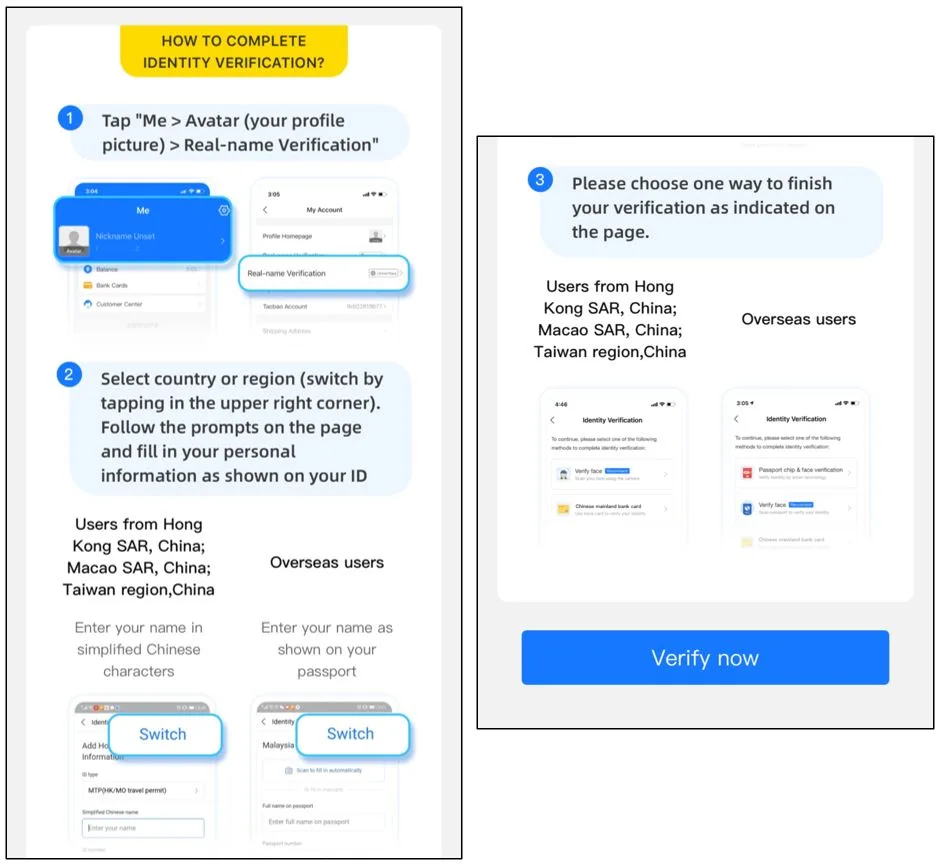
- This is mandatory due to Chinese financial regulations. You’ll be prompted to provide identity information.
- Documents Required: You will need to upload a clear photo of your passport (main data page). Sometimes, a visa or entry stamp might also be requested.
- Facial Recognition: Be prepared for a quick facial scan/verification, often required to confirm your identity.
- Processing Time: Verification can be instant but might take a few hours or even a day. Patience is key!
- User Experience Insight: Ensure good lighting for facial scans. If verification fails, try again. Sometimes, restarting the app helps.
Alipay Specific: The “Tourcard” Option (Alternative/Backup)
While direct linking is now common, Alipay still offers a “Tourcard” (previously “Tour Pass”) feature which functions as a temporary, prepaid virtual debit card.
- How it Works: You load a fixed amount of money onto this virtual card using your international credit card. This money is then used for payments via Alipay.
- Benefits: Can be more reliable for some travelers if direct card linking fails, as it functions like a local balance.
- Limitations:
- Limit: Up to 10,000 CNY (approx. $1,400 USD) for a single top-up.
- Fee: A 5% service charge applies to each top-up.
- Validity: Active for 6 months (180 days). Any unspent balance is refunded upon expiration.
- To Access: Search for “TOURCARD” within the Alipay app.
- Useful Link:
- Recommendation: Try direct linking first. If you encounter consistent issues, Tourcard is a viable (though more expensive) alternative.
How to Pay: Actual Payment Circumstances
Once your apps are set up, paying is incredibly easy. You’ll encounter two primary methods:
- Scan to Pay (Customer Scans Merchant’s QR Code):
- Common Scenario: Used at small shops, street vendors, taxis, and self-service kiosks.
- Steps: Open Alipay or WeChat Pay, tap “Scan” (often a prominent button on the home screen or a “+” sign). Point your camera at the merchant’s QR code. Enter the amount (if not pre-filled) and confirm the payment.
- Show to Pay (Merchant Scans Your QR Code):
- Common Scenario: Used at supermarkets, chain stores, restaurants, and larger establishments with a dedicated scanner.
- Steps: Open Alipay or WeChat Pay, tap “Pay/Collect” (Alipay) or “Money” (WeChat Pay). A unique QR code will appear on your screen. Present this code to the cashier for them to scan. The amount will be deducted automatically.
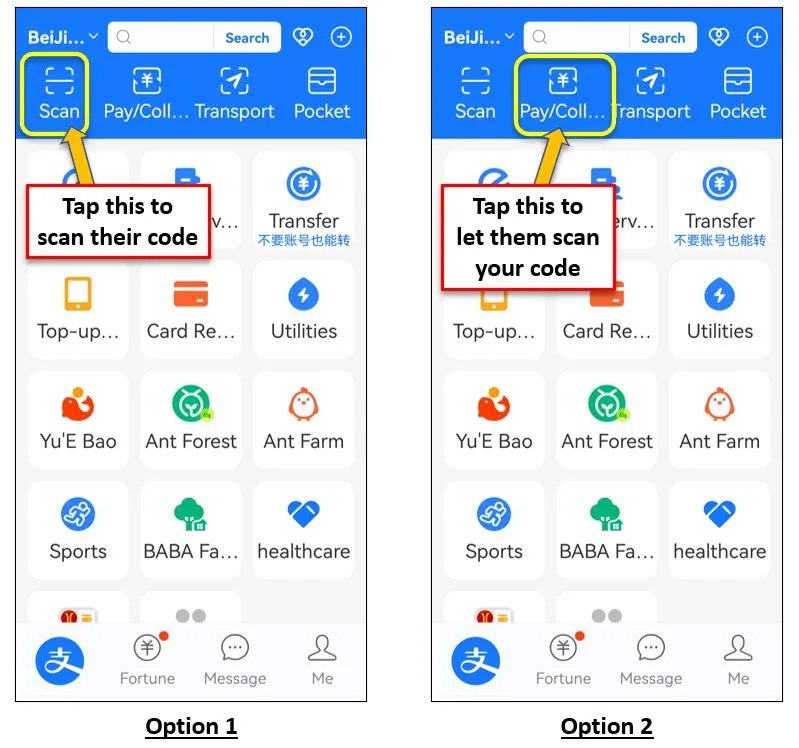
Beyond Basic Payments:
- In-App Services:
- Ride-Hailing: Hail a Didi (China’s Uber equivalent) directly within Alipay or WeChat.
- Food Delivery: Order from popular platforms like Meituan or Ele.me through mini-programs.
- Public Transport: In many cities, you can generate a digital transit card QR code within the apps for metro and bus payments.
- Tickets: Buy movie tickets, train tickets, or even attraction passes.
- Online Shopping: Alipay and WeChat Pay are the default payment methods for major Chinese e-commerce sites like Taobao and JD.com.
Important Tips & Common Mistakes to Avoid
Based on real traveler experiences, here’s how to ensure a smooth payment journey:
Tips for Success:
- Set Up Before You Go: Don’t wait until you land in China. Complete the app downloads, registration, and card linking process from your home country. This gives you time to troubleshoot any issues with customer service or online forums.
- Bring Your Passport Everywhere: Always carry your physical passport (or a clear photo on your phone) for verification, especially during initial setup or if you need to troubleshoot an account.
- Carry Some Cash as Backup: While rare, some tiny, remote vendors might genuinely only accept cash. It’s also useful for emergencies or if your phone battery dies. Small denominations (e.g., ¥10, ¥20, ¥50) are best.
- Useful Link:
- Chinese Government News on Cash Acceptance: This official source confirms the push for cash acceptance.
- Useful Link:
- Confirm Fees with Your Home Bank: While Alipay and WeChat Pay waive the 3% transaction fee for amounts under RMB 200 (approx. $28 USD), your own bank might still charge foreign transaction fees. Check with them beforehand.
- Useful Link:
- Wise (formerly TransferWise) blog on WeChat Pay fees : good for understanding general cross-border fees
- Useful Link:
- Use a Local SIM Card / eSIM: While international numbers work for registration, a local Chinese SIM card (or a travel eSIM that works in China) provides reliable internet access without relying on potentially unreliable public Wi-Fi or expensive roaming.
- Keep Your Apps Updated: Regularly update Alipay and WeChat to ensure you have the latest features, security patches, and compatibility improvements.
- Know Your Transaction Limits:
- For foreigners linking international cards:
- Most apps waive the 3% fee for single transactions under RMB 200.
- A 3% fee applies to transactions above RMB 200.
- Recent policy updates (as of early 2024) have increased limits: up to $5,000 USD for a single transaction and an annual cumulative limit of $50,000 USD for verified users. Unverified accounts have lower limits (e.g., $2,000 USD annually).
- Useful Link:
- For foreigners linking international cards:
- Understand “Personal QR Codes” vs. “Merchant QR Codes”:
- Some small, individual vendors might display a “personal” QR code. Your foreign-linked card cannot typically pay to these personal codes directly. You need a “merchant” QR code (usually a printed stand with business name/logo). If in doubt, ask the vendor, “Can I scan?” (我扫, wǒ sǎo) or “Can you scan me?” (你扫我, nǐ sǎo wǒ).
- Screenshots are Your Friend: Take screenshots of QR codes, error messages, or instructions to use translation apps or ask for help.
Mistakes to Avoid:
- Relying Solely on Your Home Country’s Credit Card: Direct acceptance of foreign credit cards at POS terminals is rare outside of major international hotels, department stores, and some luxury brands. You must link them to Alipay or WeChat Pay.
- Forgetting Your Phone Charger/Power Bank: A dead phone means no payments! Always carry a portable charger.
- Expecting Peer-to-Peer Transfers: With a foreign-linked card, you cannot send money directly to friends or receive transfers into your main app balance. This feature is restricted to Chinese bank accounts.
- Using a VPN for Payments: While you might use a VPN for other internet access, generally avoid using it while making payments with Alipay/WeChat Pay, as it can sometimes trigger security flags and lead to account freezing.
- Not Verifying Your Account: If you don’t complete real-name verification, you’ll face extremely low transaction limits and potential account blocks.
- Ignoring Error Messages: Don’t just close them! Try to translate error messages to understand the issue. Common errors might include transaction limits exceeded, card not supported, or verification pending.
Troubleshooting Common Issues
- “Account Frozen/Blocked”: This can happen due to unusual activity or too many failed attempts.
- Solution: Check for in-app prompts for identity verification. For WeChat Pay, you might need a verified Chinese friend to “unblock” your account. For both, contact their in-app customer support immediately.
- Useful Link:
- WeChat Pay Help Center Look for English support section
- Alipay Global Help Center Look for a “Contact Us” or “Help” section within the site
- “Card Not Accepted”:
- Solution: Double-check you’ve entered all details correctly. Ensure your bank allows international transactions and hasn’t flagged it as suspicious. Try another international card if you have one.
- Difficulty Receiving Verification SMS:
- Solution: Ensure good network coverage. Try restarting your phone. If still stuck, sometimes trying again after a few hours or using a local SIM (if you acquire one) helps.
- Language Barrier with Customer Service:
- Solution: Both apps have English support within their help sections. Be patient, explain your issue clearly, and use translation tools if necessary.
Pay Like a Pro, Travel China with Confidence!
Mastering mobile payments is the single most important step for a smooth and enjoyable trip to China. While there’s a learning curve, the convenience and widespread acceptance of Alipay and WeChat Pay will empower you to explore China like a local.
By setting up these apps in advance, understanding their nuances, and keeping our tips in mind, you’ll unlock a truly seamless travel experience. So, download those apps, link those cards, and get ready to scan your way through the incredible cashless kingdom of China!

